1. Hardware circuit
Because the circuit is controlled by a single-chip microcomputer, the circuit is very simple. The circuit schematic diagram is shown in the figure below, and the printed board diagram is shown in the figure below.
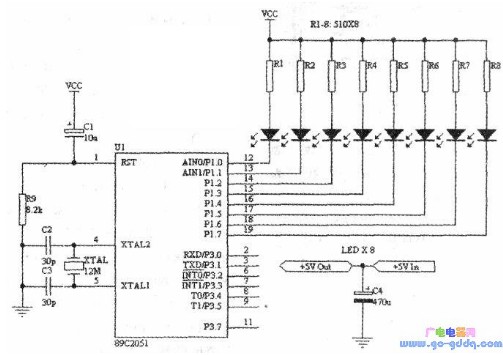
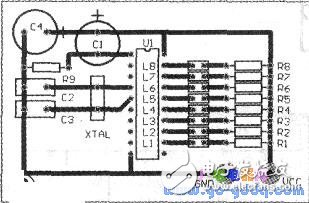
The core part of the circuit is the AT89C2051 single-chip microcomputer. As mentioned earlier, it has two sets of I/O ports, Pl and P3. We only use the Pl port here, with a total of 8 pins. In the figure, Cl and R9 form a typical power-on reset (ie, the microcontroller resets when powered on) circuit, and XTAL, C2, C3 and AT89C2051 on-chip oscillator circuit form a clock oscillator. It is worth noting that the capacity of C2 and C3 should not deviate too much from the values ​​in the figure, otherwise it may cause no vibration or unstable oscillation. The frequency of XTAL can be between 4-20MHz, however, the change of the frequency will cause the change of the running speed of the program, so it is necessary to adjust the parameters of the delay sub-function. In fact, you can also not adjust the parameters, but the delay time is no longer 1 second, and the delay time will increase as the XTAL frequency decreases.
Second, the software part
This program contains two functions, one is the main function and the other is the delay sub-function. The source program is as follows (for ease of explanation, we number each line of the program):
The functions of the program lines are as follows:
Line 00: Include the header file "AT89x051.H" of AT89C2051.
Line 01: Declare the Delay() delay sub-function, which has an unsigned integer parameter k, and the void in front of the function indicates that the function does not return a function value.
Line 02: The start of the delay subfunction, and two unsigned integer variables i and j are declared at the same time.
Note, however, that the "{" indicating the start of a function is not on a separate line like the program in the previous issue, but the next line is written together. In fact, when writing a C program, you can write multiple lines into one line, and the C compiler considers the end of a line of statements as long as it encounters a semicolon.
Of course, because C programs have this feature, we cannot write multiple lines of cooperation in one line at will. When actually writing C programs, we still need to develop good program writing habits and write them according to the established principles.
Line 03: Declare the for() loop. The initial condition of this loop is i=0, the termination condition is i<k, and the loop count is incremented by 1 for the variable i counted by hand once every loop. Therefore, the number of cycles of this loop is k times. In this way, as long as the value of k is changed (that is, the value of parameter k of the Delay() delay sub-function is changed), the number of loops can be easily controlled to obtain different delay times.
Line 04: declares a new for() loop nested inside the loop 03, this loop is similar to the previous loop, its loop count is 120 times. After this loop is nested with the previous loop, the total number of loops reaches 120×k times.
Line 05: The first semicolon, which represents L empty statements, takes up one machine time to achieve the purpose of delay. In the following two "}", the first "}" is the end mark of the for() loop in line 04. When the program encounters it, it will automatically return to line 04, add 1 to the variable j used for loop count, and judge at the same time. Whether j is less than 120, if not, go to line 05; the second is the end mark of the for() loop of line 03, and the program will return to line 03 when it encounters it.
Line 06: The end flag of the Delay() delay sub-function.
Line 07: Declare the main function main(). The main function here takes no parameters and does not return a function value.
Line 08: The start flag "{" of the main function.
Like the Delay() delay sub-function on line 01, it is customary to write the statement of the next line together with the curly braces of the current line.
Line 09: declare an unconditional for() loop, ";;" to make the microcontroller repeat the task, so that the water lamp can flow continuously.
Line 10: The curly brackets indicate the start of the for() loop in line 09. The statement "Pl_0=0" is to let the O pin (ie Pl.0) of the Pl port of the microcontroller output a low level. According to the circuit, LED1 will is lit.
Line 11: Call the Delay() delay sub-function declared in line 01 with the parameter value of 1000, so that when the program runs here, the delay is 1000 milliseconds (that is, 1 second).
Lines 12-41: Same as lines 10 and 11.
In short, the role of lines 10-41 is to light up the eight light-emitting diodes LED1-LED8 in turn.
Line 42: The end mark of line 09. When the program runs here, it will automatically return to line 09. Because the for() loop in line 09 is an unconditional loop, the program will immediately go to line 10 to continue running.
3. Software imitation
First, create a new project according to the previous method, and input and save the above program according to the previous method. Then follow the method below to simulate and debug.
1. Add the established C program to the project
Double-click "Target1" in the project window on the left, expand the "Target1" folder, then right-click "SourceGroupl", select "Add Files to Group 'SourceGroup1' (AddFilestoSourceGroup1)", and add the C program just entered into the project.
2. build target program
The output attribute of the target should be set before compiling, otherwise, the target program will not contain the hexadecimal file for curing into the single-chip microcomputer.
The way to set the target output properties is:
First click on "Target1" in the project window to select it, then select "Targetl' Properties (OpTIonsfortargetTargetl)" in the "Project" menu, the system pops up a dialog box, select the "Output (Output)" option in the dialog box card, and select the "Create HEX File (CreateHEXFile)" option (to generate a hexadecimal file), of course, if your microcontroller programmer does not support hexadecimal files, you must use the conversion software to The file is converted to binary.
After setting the target properties, press "F7" to start building the target program. The result information of the compilation will be displayed in the output window. If it displays "0 error(s), 0 warning(s) (0Error(s), 0Warning(s))", it means the compilation is successful, otherwise it means the compilation is unsuccessful . If the compilation is unsuccessful, the line where the error is located and the cause of the error will be displayed in the output window, and then modify according to the specific error.
3. Simulation debugging
After the target program is compiled, the simulation debugging can be started. The steps are:
1) Select "Start/StopDebugSession" in the "Debug" menu to enter the simulation debugging state.
2) Select "Port1" in the "I/OPorts" option in the "Peripherals" menu to open the I/O port status simulator. "&raDIC;" in the state simulator indicates that the corresponding I/O port pin state is "1" level state.
Such as: the figure shows that the 8 pins of the Pl port (Portl) are all in the "1" level state.
3) Press "Fll" for single-step trace debugging. Each time you press "Fll", the program will execute one step (ie, a statement). If the execution of the program affects the status of the I/O port, there will be a corresponding display on the I/O port status simulator. Because each time you press Fll, the program only executes one step, so when debugging the loop program, there may be a lot of steps. For example, in this example, each time you debug the two loops in the Delay() subfunction, the number of steps is as high as 60,000. step, so try to reduce the number of steps. In this example, you can first change the parameter value of the Delay() subfunction from 1000 to 1, and then change it back to 1000 after the debugging is successful, so that the number of loop steps can be greatly reduced.
4) Select "Start/StopDebugSession" in the "Debug" menu again to exit the simulation debugging state.
Fourth, program curing
When the program has passed the simulation debugging, you can use the programmer to solidify it into the single-chip microcomputer, insert it into the finished circuit board, and appreciate the fruits of your labor.
The output waveform quality, load adaptability; has passed the State Power Electronics Product Quality Supervision Bureau Center for type testing, and has been in the aerospace, electronic technology, China Shipbuilding Heavy Industries, Weapon Industry and Equipment Research Institute, military production supporting units, military Universities and research areas widely used, and by many military customers praise.
Dc Power Supply,Power Supply System,Militery Power Supply,Aviation Power Supply
Jinan Xinyuhua Energy Technology Co.,Ltd , https://www.xyhenergy.com