Hello, everyone, after experiencing the 40th bombing series of "debugging, crash, re-commissioning, and then crashing" to vomiting blood, this brings you a relatively short and fast monitor.
I often see the value of my post friends can find, I have so far written a total of three display of the sun bills, respectively, is the first to install someone else to use a BenQ 24-inch gaming monitor
And two Dell monitors that have recently started for themselves
From these three posts, we can see that although there are many display brands on the market - such as AOC, Philips, Samsung, BenQ, etc. - but I only tried a BenQ monitor when I installed someone else (and the impression was not special Okay, but when you install yourself, you don't hesitate to choose Dell. The reason for this is that the old Dell monitor U2312HM brought to you by this drying order is the source of the belief that my monitor must buy Dale.
The name of the Dell monitor is still very intuitive, the first letter indicates the product sequence, such as U stands for the highest UltraSharp series, then 23 indicates the size, 12 indicates the year of release minus 1, indicating that this is a 23-inch UltraSharp released in 11 years Series display. As a product released five years ago, I started with it for more than four years. Then we will take a look at all directions why such a monitor will become the source of my Dell belief.
Appearance Gallery
Let's first take a look at the appearance of this five-year-old monitor veteran. The front is the traditional Dell's square face. No design is Dell's design. But with current eyes, the border is really too wide

The back is also traditional Dell style, logo and standard VESA wall mount interface can not be less

The interfaces are very rich for an 11-year product: power outlets, DP, DVI, VGA, and USB, even if they are now completely behind the scenes

There are two USB ports on the left side of the panel. This very convenient design does not know why it was removed on the P2414 generation. Fortunately, the P2317 generation added it back and upgraded it to USB 3.0.

The light of the switch is full of retro orange and blue colors, and the current new product is generally white, and the sense of technology will be stronger.

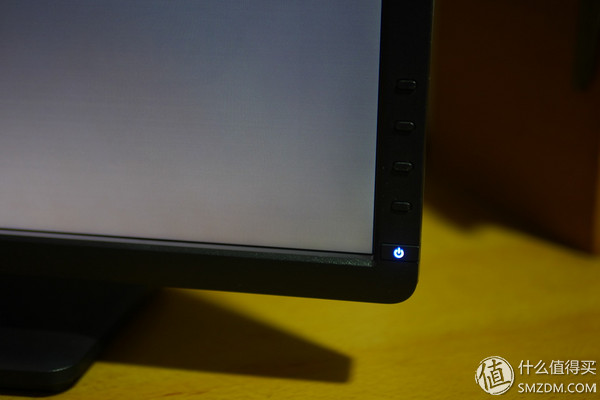
In terms of the base of Dell's traditional strengths, I even feel that it is thicker than the new P2317 and P2414, and the support surface of the base is quite large.

The internal support shaft is also very solid workmanship

On the front and back list, the cable hole is a must


Fit successfully started to do gymnastics, the screen moves up and down


Left and right rotation range


Pitch angle


Since it is a U series, the uniqueness of the vertical screen will not be absent, but the range of adjustment is very small.


In the previous section, we can see that although the 2312 is a five-year-old product, whether it is Dell's excellent base or rich interface configuration makes this monitor is still healthy, then this part I will set from the menu And the quality of the screen to show the capabilities of this U-series display, let everyone feel the gap between the P-series monitors
Four physical menu keys are on the right side of the panel, above the switch

The top two buttons are still customizable, because I connected another old host to the monitor's VGA port, so I set up here to quickly switch between the DVI and VGA inputs.
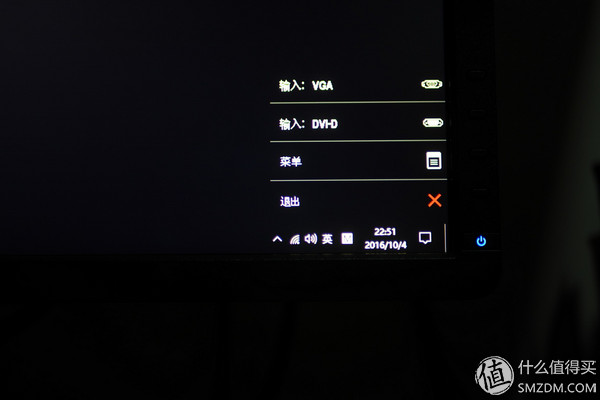
It should be said that most of the menu items and the P series products are very similar, from the brightness contrast
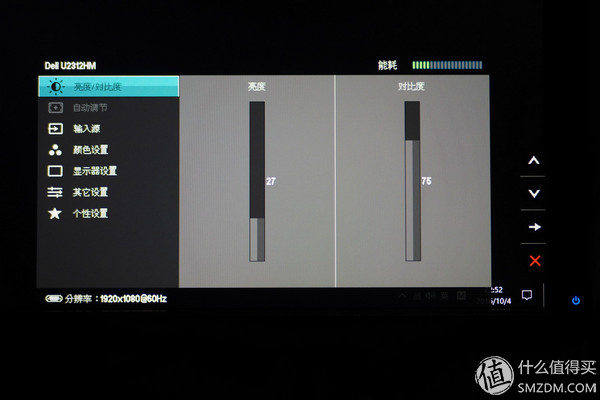
To input source selection
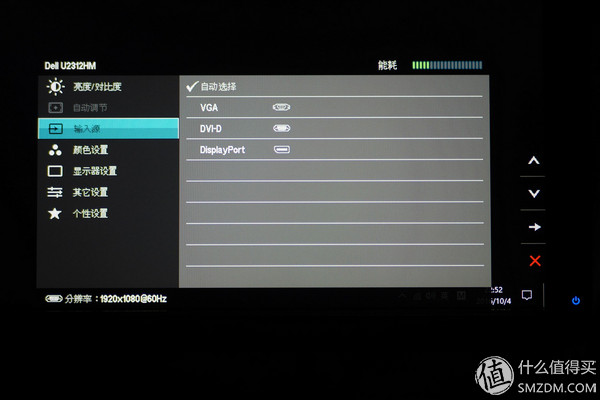
Different color presets

Monitor function settings
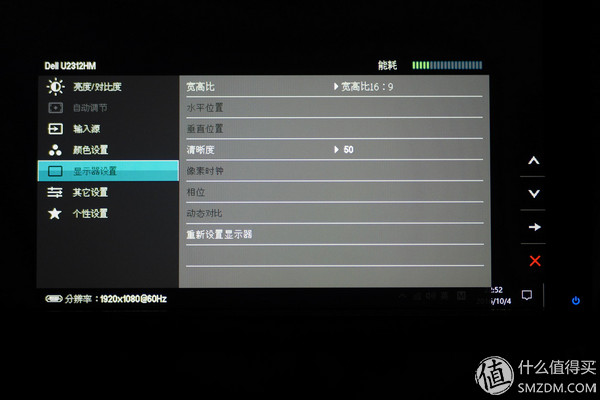
other settings
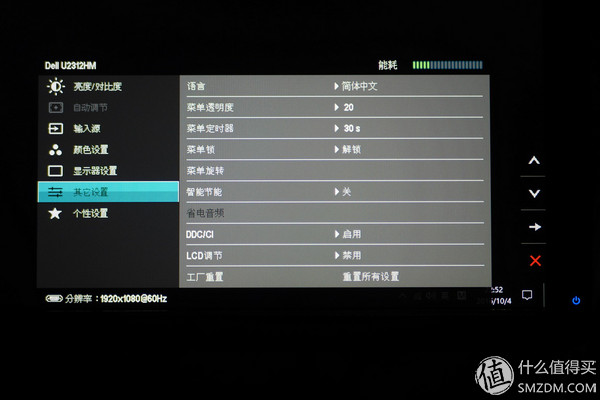
And custom menu settings

However, the U series has a very professional adjustment item that is not available in other Dell monitors. It is the color temperature adjustment of the panel, from 5000K color temperature to standard 6500K color temperature to 10000K color temperature. There are 6 files adjustable to meet the needs of professional users. . This is why the U series is Dell's highest-end monitor series. The following several screen shots can intuitively feel the change of color temperature from 5000K warm to 10000K cool, the background is white blank area of ​​AIDA64


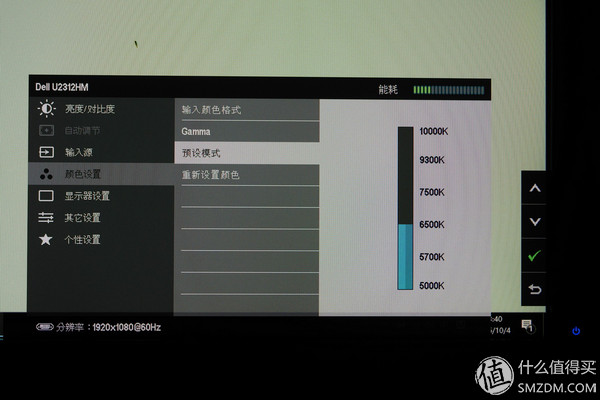


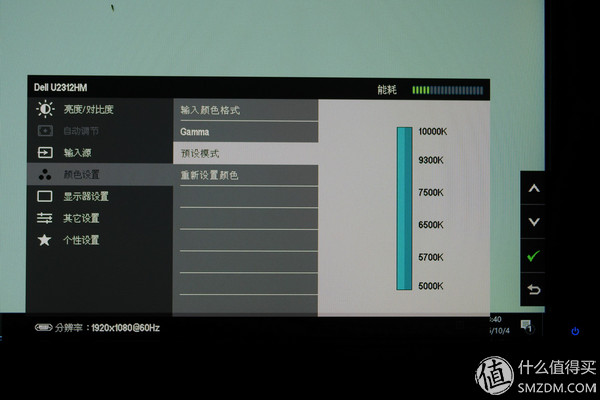
In addition, as with almost all Dell monitors, the 2312 also has built-in LCD adjustments that allow you to visually inspect the display for solid color performance and check for bad points.
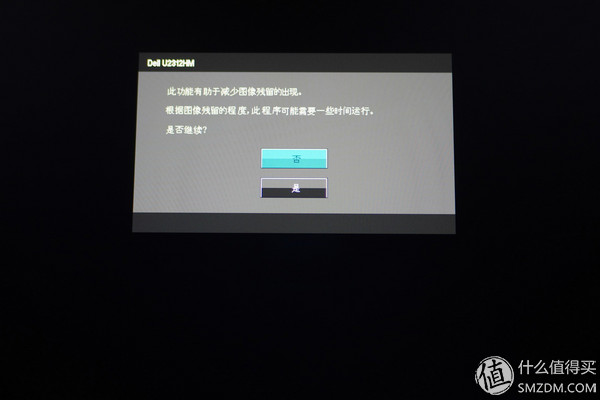
The 2312, which has been bought back for more than four years, still maintains a very good state. The color display is relatively pure, and it is still a perfect screen. Of course, this Dell ancestral feature is no way to leak light. It should be noted that in the monitor sequence of Dell, only the U-series and P-series are guaranteed by the perfect panel. If there is a bad point during the warranty period, the panel can be replaced. Therefore, it is recommended that you buy only when the two are selected. Department of products
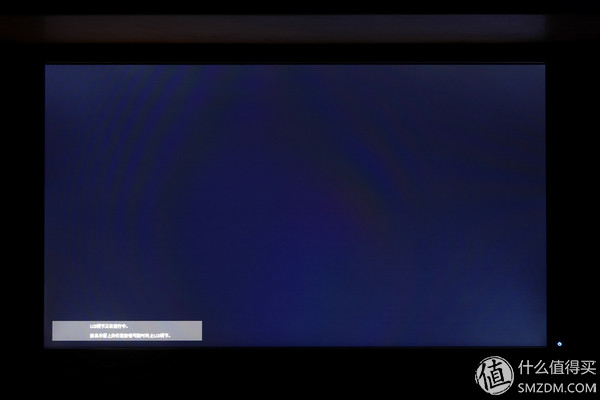
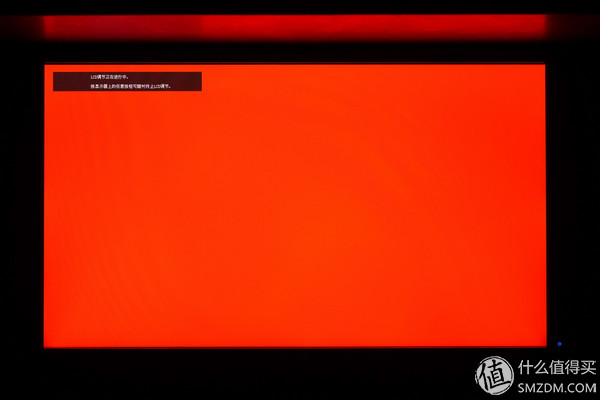

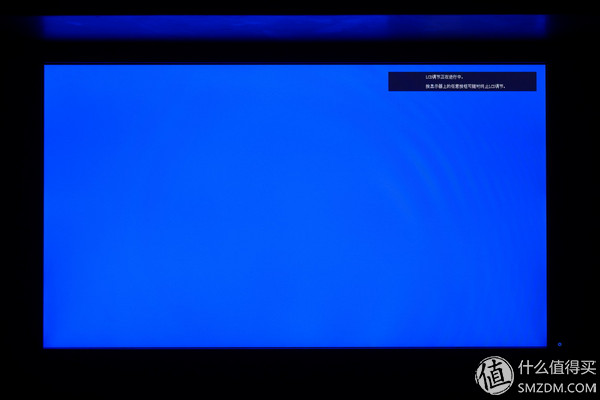
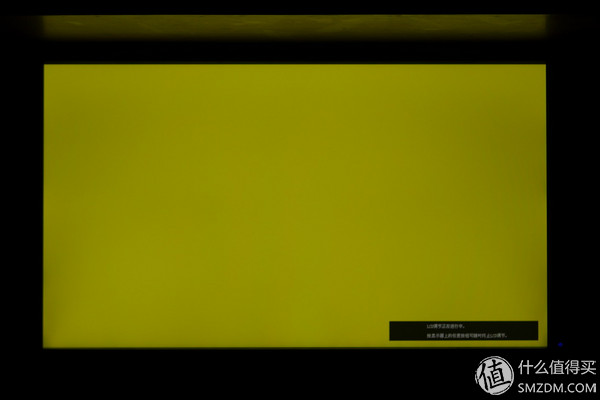
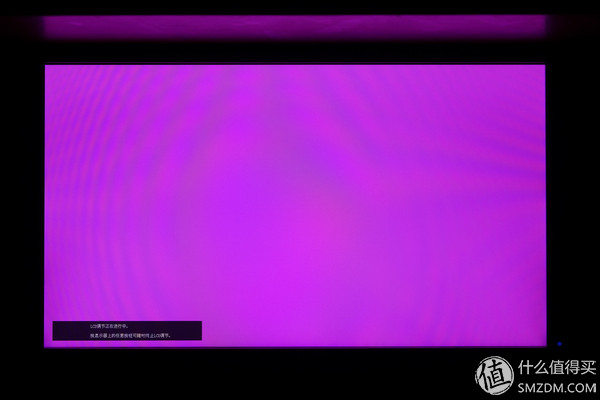


After watching it with the naked eye, I still have to ask the school color meter to do some quantitative analysis. I remember that once I bought it more than four years ago, I once had a school color, and then I threw it to my parents for use. At that time, the set brightness value was just right. At 120, this school found that the brightness of the display has been reduced to 115 after so many years of use, even though the display settings have not changed. However, considering the use time, it is still very satisfactory.
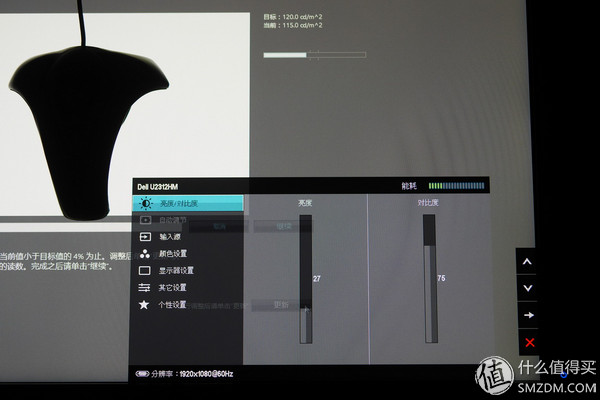
Color gamut is naturally 100% sRGB does not say
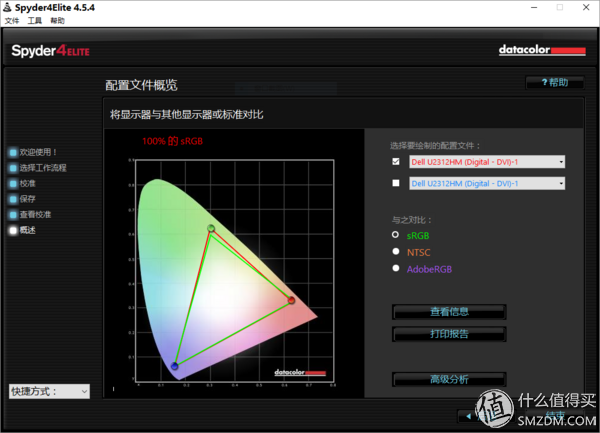
Before and after school color screen contrast is not much difference, enough to explain the reliability of U-series panel

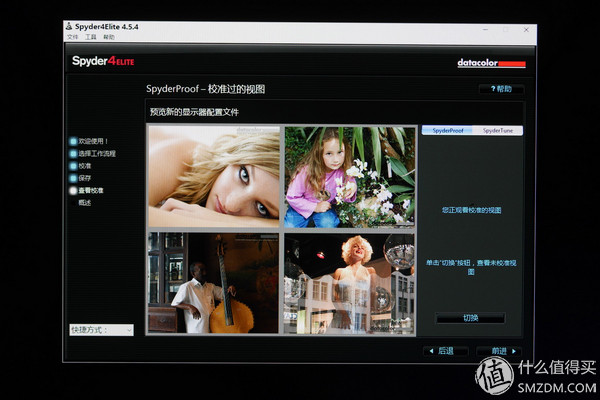
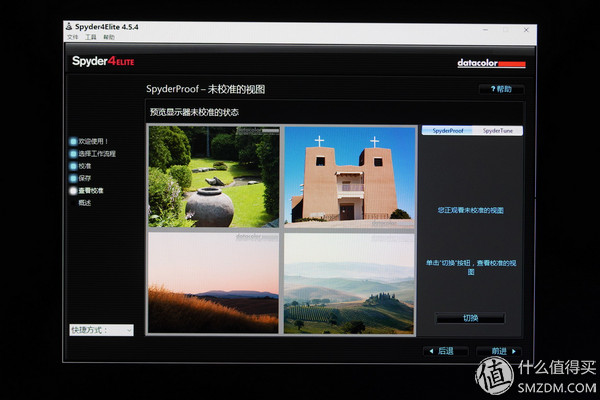
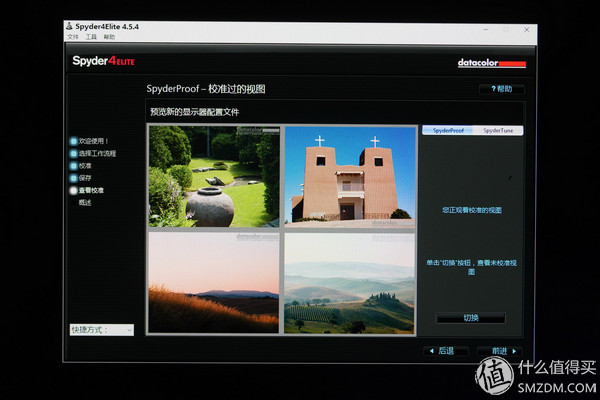
For quantitative analysis, the average color error before school coloring is 1.58.

After the color correction can be further reduced to 0.74
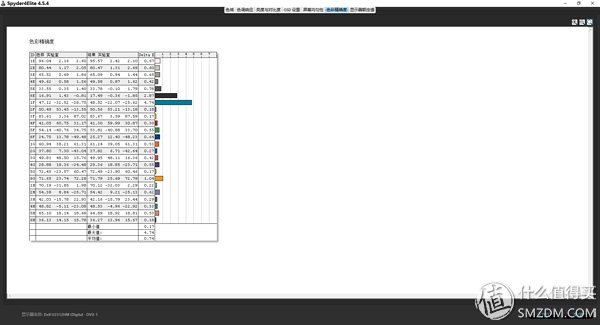
Compared to the two P-series monitors before the color correction error is basically at the level of about 3, U-series display default state can reach 1.5 error, can be said to be very good, even if there is no school color instrument to help school color is also a direct The level of image processing
I believe that through my presentation of this 11-year Dell monitor, I can understand why I believe in Dell monitors: excellent panel quality, rich set options, super practical original bracket. Although the presence of these three points will not make the Dell monitor the most cost-effective brand in the market, it will certainly be one of the most reliable brands (of course, only recommend the purchase of P-series and U-series products).
The U series is the top product line in the Dell monitor. Compared with the mainstream products, the U series will have more abundant interfaces and more accurate color performance, not to mention Dell’s excellent after-sales service, although the price is high. But it is very suitable for users who have a need for display quality and display quality.
Finally, a small egg, a male cat I rushed to urinate everywhere, this 2312 has also become its goal, the lower left corner of the panel was urine, and then clean the monitor before writing this evaluation It can be clearly seen that there are traces of rust from the urine in the gap between the panel on the lower left corner and the frame but there is no adverse effect on this monitor. Do not know that my family cat urine is not enough power or U-series monitors are too resistant
Well, this time we share here, we'll do goodbye the next time, diarrhea