Uncle Ben recently began to study photography formally and fully realized that photography is an art that uses "light": Use light and shadow and use up the money. At present, only the latter skill is mastered. After adding the necessary equipment, I found that managing photos was also a headache: Photos were not stored in a unified directory and were stored on different hard disks without backup. In addition, the photos of self-study photography (beats taken) in the past N years have accumulated to 600G+. Looking at the springtime outside the window, the spring is overwhelming, and whispered to himself: It is time to start with an array of boxes and put those (passing away) youth commemorations in good stead. ......
Second, demand and choiceLet's talk about requirements first. This has a lot to do with the idea of ​​photo management. The general scenario is the PC/Pen+LightRoom+ array box. Where the LR content is placed, the original picture is on the array box. After the photo is taken, use the LR to import the original library, export after screening, export, nice photos washed out to take home to the wife and child to pay the account (you see I shoot good-looking, right?!), the other will honestly stay In the array box (leaving the original film ready for 10,000 in case of a photo contest).
The requirements for the array box are simple: Double-disc, RAID1 (Mirror), plus 2T hard disk 2, the actual capacity of 2T, enough to deal with 2 to 3 years, and full-image backup, in duplicate, very at ease (automatically ignore the remote disaster Preparation)!
After some research (search), selected products include ORICO, databus, TerraMaster, superiors, and G-Technology and Acasis found on a certain treasure. ), both have dual-bay specifications, all support RAID1. Uniform specifications, prices vary greatly, and user ratings vary.
In the early adopters' early adopters, the attitude of pursuing cost-effectiveness was finally decided between the superior (Quote 3XX) and Arcasis (Quote 2XX). Searched for a certain East casually and discovered that Achilles actually had 189 yuan (brand price double cold), which was 100+ oceans less than the price of a certain treasure, and there was only one in the region, combined with value-friend 5-yuan coupons to 184 yuan. Quickly pick up!
 Acassis (acasis) 3.5" SATA dual hard disk array HDD Enclosure USB3.0 black (All aluminum wire drawing / support 3.5 "SATA HDD / with raid/DT-3608) 189 yuan Jingdong direct link
Acassis (acasis) 3.5" SATA dual hard disk array HDD Enclosure USB3.0 black (All aluminum wire drawing / support 3.5 "SATA HDD / with raid/DT-3608) 189 yuan Jingdong direct link
In addition, the choice of hard disk also pays a little attention, it is recommended to use two hard drives with the same brand, the same capacity and speed. I bought a Toshiba 2T three years ago. It's still fine now. Then I can start with one. Different batches of hard drives, and the chance of breaking down at the same time should be very small and small. Taking into account the stability of the hard disk, you can choose more than 5,000 rpm. Because from elsewhere (responsible for the equipment) learned that more than 7,000 speed hard disk broke several pieces, more than 5,000 speeds after the power is significantly lower than the 7,000-rpm heating. When winter comes to spring, do you still need a "warmer kettle"? !
1, appearance and packaging information


2. Box


3, inside the box
(Post figure front) 
It is worth mentioning: We all saw that the red switch is used to switch the RAID mode, we must be careful to set up, after the misconfiguration of the data is basically finished, manufacturers put it into the box is really a wise move!
RAID1 settings as screenshots
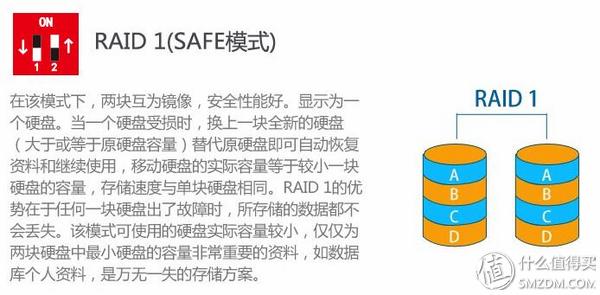
Take a look at the circuit board and fan
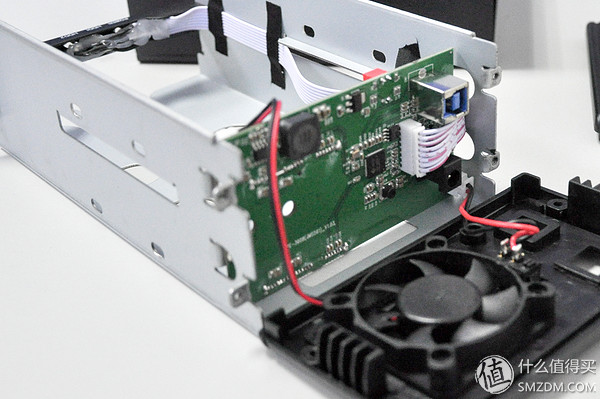
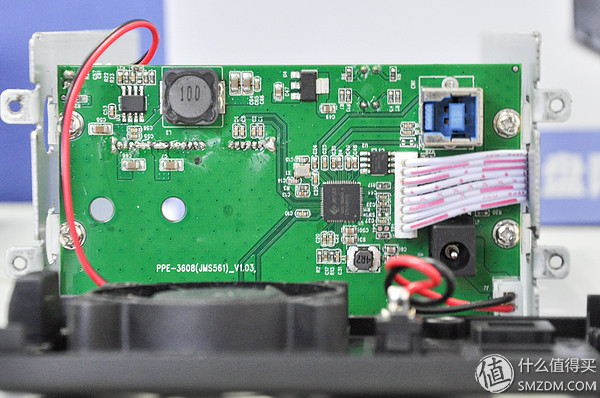
Although I can't read the circuit, I don't think it's particularly complicated. The main chip is the official JMS561. 
The information on this chip was also specifically searched, and my mother did not know, but Alibaba had it! The market really is an invisible hand, don't forget to sell science!
The following is the science time, see JMS561 related information (not interested readers please skip it)

The checkable chip is produced by Baodao (or licensed to the mainland manufacturers). The Shenzhen manufacturer sells it. After it is broken, can it be bought and replaced?

Look at this pin diagram, the array box is really bad, or buy a new one
Extract of JMS561-QGAA2A Performance Index
USB3.0 UAS Performance 400 MB/s USB2.0 UAS Performance 42 MB/s............
△JMS561-QGAA2A supports USB Super Speed/High Speed/Full Speed ​​Operation △JMS561-QGAA2A supports USB 2.0/USB 3.0 power saving mode △JMS561-QGAA2A supports multi-LUN to USB 2.0/USB 3.0
â–³JMS561-QGAA2A support port multiplier for eSATA
JMS561-QGAA2A supports hardware RAID 0 (segmentation) and RAID 1 (mirror) via USB 2.0/USB 3.0/eSATA
çµæ´» Flexible GPIO customization function â–³ Provides hardware-controlled PWM
â–³ provide software tools to download and upgrade the firmware code under USB2.0 / USB3.0 / eSATA
â–³ Designed for Windows XP, Windows 7, Windows 8, MAC 10.3 or higher............
According to my guess, this chip must be a key device, support RAID 0 and 1, support USB to SATA.
Science is completed, thank you for watching!
For the array box, usually can be used as a desktop mobile hard disk, the concern is nothing more than: 1, read and write speed; 2, data security.
1, reading and writing speed
As their own disk has not yet arrived, temporarily use two Western Digital blue disk to install the trial.
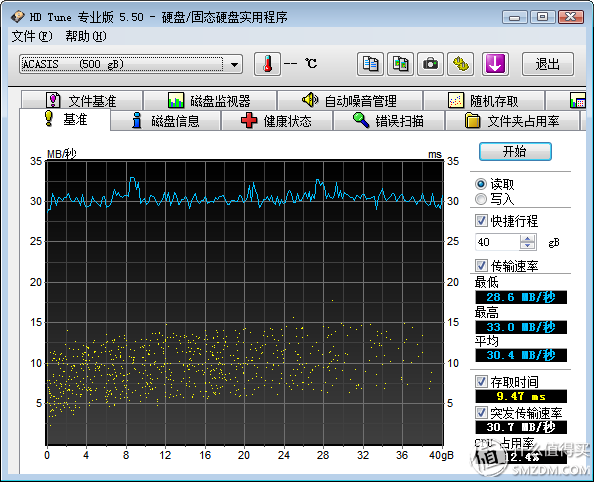
The average transmission rate is 30M/s. For such performance, it can only be said: enough!
2, data security
Because you plan to configure RAID1 (mirroring), you will simply test a scenario where the hard disk is damaged.
Installed two hard disks, power on the line, after the online initialization in the disk management, see a 500GB hard disk (partition). Copy two files up.

Safe pop-up, unplug the hard disk 2 (above this position is disk 2)

The array box is powered on. You can read the partition and delete the remaining file.
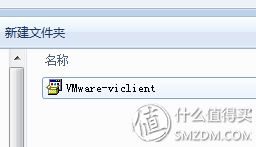
Safe pop-up, insert back disk 2, and see what happens?
Thus, the two HDD blue lights flash alternately and then flash together again (disks are they handshake-negotiate-signed-in duplicate?) Then the array partition can be read and there is only one file.

So, I guess this disk 1 must be the master disk. Do not believe?
Unplug the disk 1, leaving only the disk 2, a toss, power on the line, there are tips

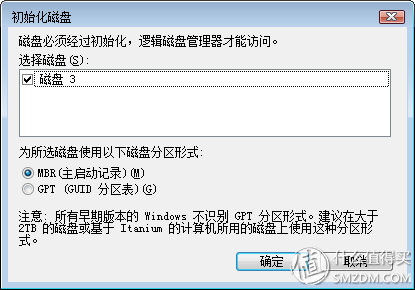
It seems that disk 1 is missing, the array does not exist, reinitialization can be used?

The idea is not yet fully mature. Disk 1 must be the master disk. Without it, it will directly lead to the loss of the array. Disk 2 alone cannot be initialized.
There should be a warning here: Do not pull the main disk, do not pull disk 1, do not pull DISK ONE!!

Then, I began to ask myself a thousand times. Is the data still there?
Unplug the hard disk, install it on the hard disk box, and power on the line

The hard disk box is loaded with hard disk 1 and hard disk 2 successively. The data is still there, but it remains in the last state (a file was deleted from the previous disk)
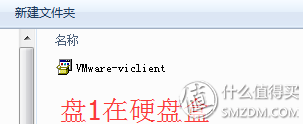

Here, the most concerned point should be clear. If an array is lost due to a damaged hard disk, the data on the hard disk is still there.
In addition, there is a doubt: if a hard disk data is written bad, it will not cause another hard disk data corruption, such as writing a typo on the copy paper! This incident is very strong, I do not know how to test, readers have ways to leave a message to myself oh ~
Five, summary
1, RAID1 mode, read data, read the main disk (DISK 1); write data, write to two disks at the same time;
2. The main disk (DISK 1) is lost and the array is lost. Only install from disk (DISK 2), unable to initialize, unable to use;
3, if the array box is broken, the hard disk is removed and put into the hard disk box, and the data is still there;
4. After the hard disk is installed, the array box is used for the first time. The system requires initial formatting. Therefore, the previous data needs to be backed up in advance.
5, set the array mode, do not move. Switching mode will require re-initialization of formatting (guess), use with caution!
Product advantages: 1, high cost; 2, usb3.0 interface; 3, four kinds of disk combination mode: RAID0, 1, SPAN, JBOD; 4, fan hot clearance, fan mute; 5, suitable for photo preservation.
The stability is subject to time check. There is no floor mat below the box, which causes the box to resonate with the desktop, causing the fan noise to be amplified.
Finally put on a portraiture assignment. Thank you for watching. Goodbye.

New Arrival or New Style Disposable ecig have a completely enclosed design, reducing the need for charging and replacing cartridges. The no-charge design also reduces the occurrence of faults. It is understood that with rechargeable e-cigarettes, each cartridge needs to be charged at least once and the battery efficiency is extremely low, while the design of disposable ecig can solve this problem very well.
New Arrival Disposable E-Cigarette,New Arrival Mini E Cigarette,New Arrival Electronic Cigarette Customizing,Rechargeable E Cigarette
Shenzhen E-wisdom Network Technology Co., Ltd. , https://www.healthy-cigarettes.com