Arduino is an easy-to-use, easy-to-use open source electronic prototyping platform. Includes hardware (various models of Arduino board) and software (Arduino IDE). Developed in the winter of 2005 by a European development team. Its members include Massimo Banzi, David CuarTIelles, Tom Igoe, Gianluca MarTIno, David Mellis and Nicholas ZambetTI.
It is built on the open source simple I/O interface and has a Processing/Wiring development environment similar to Java and C. There are two main parts: the hardware part is the Arduino board that can be used for circuit connection; the other is the Arduino IDE, the program development environment in your computer. As long as you write the program code in the IDE and upload the program to the Arduino board, the program will tell the Arduino board what to do.
Arduino can sense the environment through a variety of sensors, feedback, influence the environment by controlling lights, motors and other devices. The microcontroller on the board can be programmed in Arduino's programming language, compiled into a binary file, and burned into the microcontroller. Programming for Arduino is done through the Arduino programming language (based on Wiring) and the Arduino development environment (based on Processing). Arduino-based projects can include only Arduino, or Arduino and other software running on a PC, communicated between them (such as Flash, Processing, MaxMSP).
There is always one for you - the ultimate inventory of the Arduino development board. Different Arduino development boards have different functions!
The following is for everyone to introduce.
Arduino Uno
The popular Arduino Uno development board - based on the ATmega328 MCU controller - has 14 digital input/output pins (6 of which are available for PWM output), 6 analog inputs, a 16MHz ceramic resonator, and a USB interface, a power outlet, an ICSP connector and a reset button.

Uno does not use the USB-to-serial driver chip from FTDI. The ATmega16U2 (ATmega8U2 to R2) is replaced by a USB to serial port converter.
In addition, Uno3 has the following new features:
1.0 pinout: Add SDA and SCL pins near the ARFF pin, and add two new pins at the RESET pin. The IOREF pin allows the shield to adapt to the voltage provided by the board. Note: The second pin is not a connected pin.
Enhanced reset circuit.
The ATmega16U2 replaces the 8U2.
Arduino Leonardo
ArduinoLeonardo is based on the powerful ATmega32U4. This board provides 20 digital input/output pins (7 of which can be used as PWM outputs, 12 for analog inputs), a 16MHz crystal oscillator, micro USB port, a power outlet, and an ICSP connector. A reset button.

Leonardo includes all the components that support the microcontroller; just connect it to your computer via a USB cable or power it with an AC-DC adapter or battery to start Leonardo. In addition, the ATmega32U4 also provides built-in USB communication, eliminating the need to use a secondary processor. Thus, in addition to being considered a virtual (CDC) serial / COM port, Leonardo is almost the same as the mouse and keyboard.
Arduino Due
Arduino Due is an MCU board based on the Atmel | SMART SAM3X8E ARM Cortex-M3 CPU.
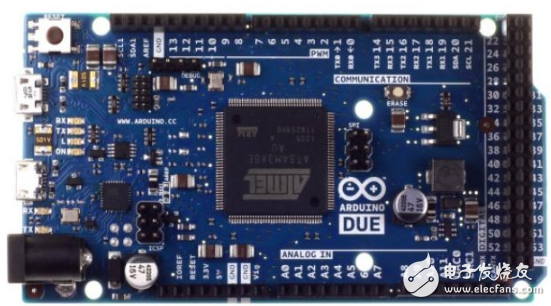
As the first Arduino board based on a 32-bit ARM core microcontroller, the Due is equipped with 54 digital input/output pins (12 of which can be used for PWM output), 12 analog outputs, and 4 UARTs (hardware serial ports). 84MHz clock, USBOTG usable connection, 2 DACs (digital-to-analog), 2 TWIs, one power outlet, one SPI connector, one JTAG connector, one reset button and one erase button.
Unlike other Arduino boards, Due uses 3.3V. The maximum allowable voltage of the input/output pins is 3.3V. If a higher voltage is used, such as using 5V for the input/output pins, the board may be damaged.
Arduino Yún
The ArduinoYún features an ATmega32U4 processor and an AtherosAR9331 that supports Linux distribution based on OpenWRT (Linino).

Yún board has built-in Ethernet and Wi-Fi support, a USB-A port, a micro SD board slot, and 20 digital input/output pins (7 for PWM output and 12 for analog input) Foot), a 16MHz crystal oscillator, micro USB interface, an ICSP connector and 3 reset buttons. Yún can also communicate with on-board Linux distribution, and Arduino brings a powerful networked computer.
In addition to commands such as cURL, makers and engineers can also write shell and python scripts for more stable interaction. The Yún board is similar to the Leonardo board because the ATmega32U4 provides USB communication without the need for an auxiliary processor. This configuration shows that, besides being treated as a virtual (CDC) serial/COM port, Yún is almost the same as a mouse keyboard.
Arduino Micro
The ArduinoMicro development board is a board jointly developed by Arduino and Adafruit and powered by the ATmega32U4.
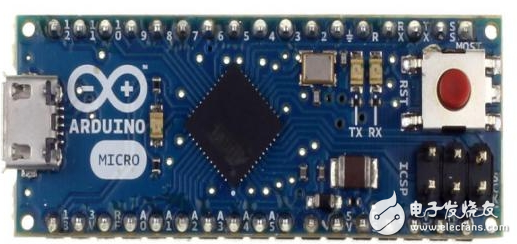
The board is equipped with 20 input/output pins (7 for PWM output, 12 for analog input), a 16MHz crystal oscillator, a micro USB interface, an ICSP connector and a reset button. Micro contains all the configuration required to support the microprocessor; you only need to use a micro USB cable to connect the Micro to the computer to start the Micro. Micro even provides form factor, which makes it easy to install the device on the board.
Arduino Robot
ArduinoRobot is the first wheeled product officially released by Arduino. The Robot is equipped with two processors - two for each board.
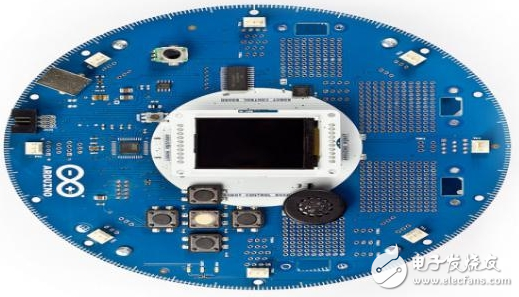
The motor board drives the motor, and the control board is responsible for reading the sensor and determining the method of operation. Each ATmega32u4-based device is fully programmable and can be programmed using the ArduinoIDE. Specifically, the configuration of the robot is similar to Leonardo's configuration program, because the MCUs of both boards provide built-in USB communication, effectively avoiding the use of auxiliary processors. Therefore, for a networked computer, the Robot is a virtual (CDC) serial/CO port.
Arduino Esplora
Arduino Esplora is a microcontroller board powered by ATmega32u4, based on ArduinoLeonardo. This board is designed for creators and DIY enthusiasts who don't have an electronics application base and want to use Arduino directly.

Esplora features onboard sound and light output with several input sensors including a joystick, slider, temperature sensor, accelerometer, microphone and a light sensor. Esplora has the potential to expand and accommodate two TInkerkit input and output connectors as well as sockets for color TFT LCD screens.
Arduino Mega (2560)
ArduinoMega uses ATmega2560 as the core processor.
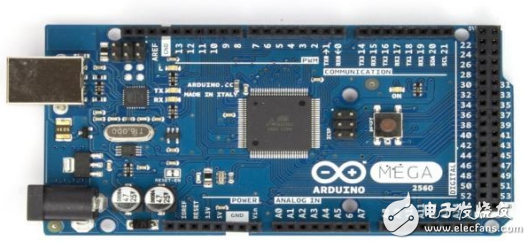
The ArduinoMega features 54 digital I/O pins (15 of which are available for PWM output), 16 analog inputs, 4 UARTs (hardware serial ports), a 16MHz crystal oscillator, a USB port, and a power outlet. An ICSP connector and a reset button. Users can start Mega by simply connecting the Mega to a computer with a USB cable and using an AC-DC adapter or battery to provide power. Mega is compatible with most shields designed for ArduinoDuemilanove or Diecimila.
Arduino Mini
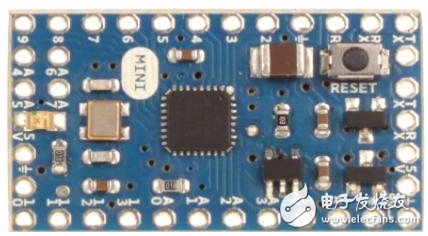
ArduinoMini originally adopted ATmega168 as its core processor, and has now switched to ATmega328. The Arduino Mini is designed to realize the application of Mini in circuit board applications or space-demanding projects.
This board is equipped with 14 digital input/output pins (6 of which are used for PWM output), 8 analog inputs, and a 16MHz crystal oscillator. The ArduinoMini can be programmed via a USB serial adapter, another USB, or an RS232-TTL serial adapter.
Arduino LilyPad
ArduinoLilyPad is designed for wearable products and electronic textiles. It can be sewn to the fabric and mounted in a similar manner to power supplies, sensors and actuators with conductive filaments.
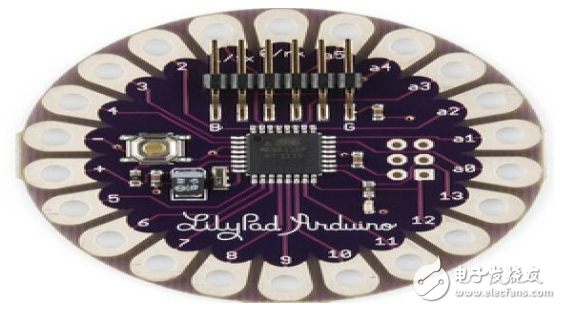
This board is based on ATmega168V (low power version ATmega168) or ATmega328V as the core processor. LilyPadArduino was designed and developed by LeahBuechley and SparkFun Electronics. Users are advised to check out LilyPadSimple, LilyPadUSB and LilyPad SimpleSnap for details.
Arduino Nano
The Arduino Nano is a development card based on the ATmega328 (Arduino Nano 3.x) or ATmega168 (Arduino Nano2.x), which is small, full-featured and suitable for boards.
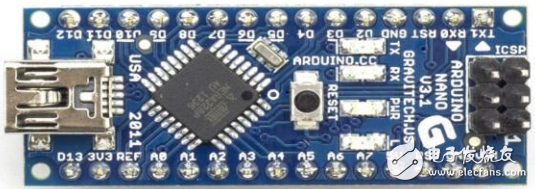
The functionality of the Nano is roughly the same as the ArduinoDuemilanove development board, but the package is different. The Nano only lacks a DC power outlet and is used with the Mini-BUSB cable to replace the standard USB cable. This board is designed and produced by Gravitech.
Arduino Pro Mini
The Arduino Pro Mini features the ATmega328 as the core processor with 14 digital I/O pins (6 of which are for PWM output), 8 analog inputs, an on-board resonator, a reset button, and several mounting pins. A small hole in the joint.
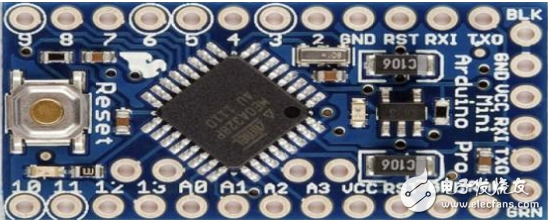
A 6-pin connector can be connected to the FTDI cable or Sparkfun tap-board for USB power and communication for this board. Note: See also ArduinoPro.
Arduino Fio
ArduinoFio (V3) is a microcontroller board based on ATmega32U4. It features 14 digital input/output pins (6 of which are available for PWM output), 8 analog inputs, an on-board resonator, a reset button, and a small hole for mounting the pin header. The card also offers a lithium polymer battery connection and includes a charging circuit via USB. The XBee socket is located at the bottom of the board.
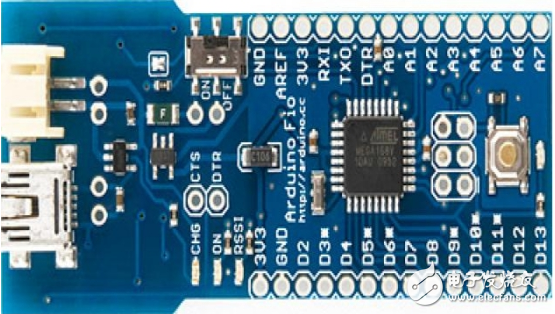
ArduinoFio is designed for wireless applications. Users can upload sketches using the FTDI line or the Sparkfun tap board. In addition, users can upload sketches wirelessly by using a modified USB-XBee adapter such as XBeeExplorerUSB. This board is not equipped with pre-installed connectors for easy use of various types of connectors or direct soldering of wires. ArduinoFio was designed by ShigeruKobayashi and SparkFunElectronics.
Arduino Zero
Last year Atmel partnered with Arduino to launch the Zero development board, a simple, elegant and powerful 32-bit platform expansion board.
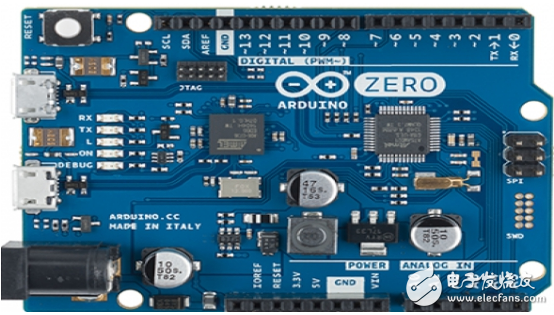
The Arduino Zero board includes an Atmel | SMART SAMD21 MCU processor featuring a 32-bit ARM Cortex M0+core. Other key hardware specifications include 32kb SRAM in 256kb flash and TQFP packages, and are compatible with 3.3V shields that are compliant with the ArduinoR3 layout.
The ArduinoZero board has the most flexible peripherals and an embedded debugger from Atmel (EDBG - a complete debug interface for the SAMD21 board, no additional hardware required. In addition, EDBG also supports a virtual COM port, this Ports are available for device programming and provide traditional Arduinobootloader functionality.
ArduinoAt Heart
The ArduinoAtHeart program is designed for creators and businesses that research open source board-based products that are clearly defined as common platform support tools. This program is available for any processor-included device currently supported by the ArduinoIDE, including the following Atmel MCUs:
ATMega328 with a frequency of 8 or 16MHz
ATMega1280 with a frequency of 16MHz
ATMega2560 clocked at 16MHz
ATMega32U4 with a frequency of 16MHz
Atmel | SMART SAM3X
Participants in this program include the following start-ups:
EarthMake – ArLCD
The touch screen arLCD combines the ezLCD SmartLCD GPU with the ArduinoUno.

Exposed conductive touchpad
The ATmega32U4-based touchpad converts almost any material or surface into a sensor, using only a conductive coating or any other conductive material to connect the touchpad to one of the 12 electrodes.
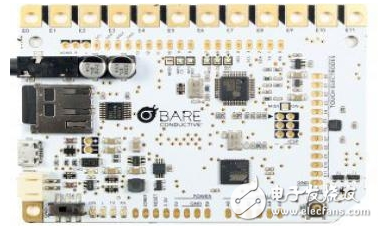
Blend Micro
The RedBearLab integrated development platform integrates the power of the Arduino with the low-power Bluetooth4.0LowEnergy on the same board. RedBearLab is designed for creators seeking low-power IoT project development in a fast, easy and efficient manner. Driven by ATmega32U4 and a Nordic nRF8001 BLE chip.
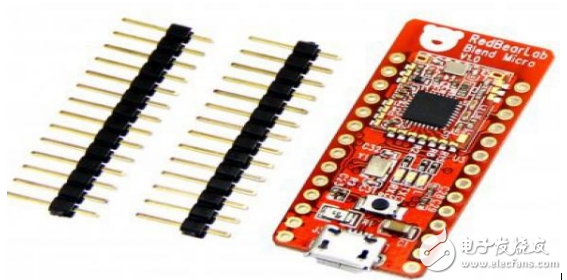
Little Bits Arduino module
The Arduino module, popular with electronics enthusiasts, is also based on the ATmega32U4. With the Arduino module, users can easily write programs using the ArduinoIDE to read sensors, control lights and motors in the littleBits system.
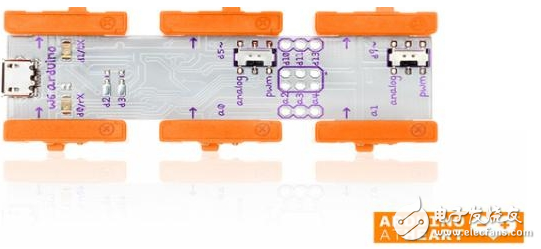
19 Inch Aio,All In One Computers,Touchscreen Desktop Computer,All In One Pc 19 Inch
Guangzhou Bolei Electronic Technology Co., Ltd. , https://www.nzpal.com