Hanwang Technology has been focusing on the field of pattern recognition for more than a decade. In 2008, Hanwang Technology broke through the monopoly of foreign technology and launched a series of face recognition technologies and products.
This product has fast recognition speed and high accuracy. It is specially designed for attendance management of enterprises and institutions that need to be used offline. The product adopts color screen, voice report name, human-computer interaction is more intuitive and friendly; non-contact, convenient, hygienic and quick completion of face attendance recognition; in addition, it also supports TCP/IP communication and U disk upload and download function, which is very suitable for enterprises and institutions. Attendance management
I bought the Hanwang attendance machine and don't know where to download the program? Downloaded and don't know how to set it up? Our company uses the C330 model of this attendance machine, let me tell you.
First of all, the attendance machine itself does not need to be connected to the computer. It is more convenient. You can study how to enter the staff information. The instructions are very detailed
Log in to Hanwang Attendance official website
Secondly, download the attendance machine program on the computer first, then set
Find "Services and Support - Programs and Drivers Download" on Hanwang's official website, double click to enter the next interface

According to the picture instructions, enter the application selection

Hanwang face C330 model, it is recommended to choose "Hanwang face pass attendance management software (standard version) 7.2.4" is more suitable, click to download, follow the prompt download
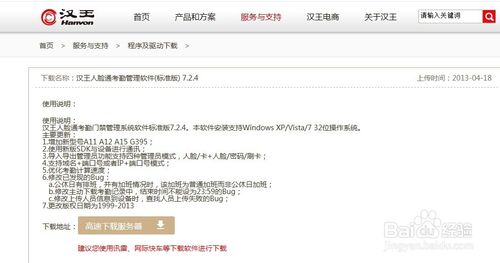
After the download is complete, you will find that there are two such icons on the desktop (Hahan Attendance Management System Client and Hanwang Attendance Management System Server), which means that it has been downloaded!
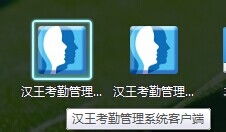
Next, double-click the server to start the server, then double-click the client. Remember, the username and password are: admin, click Login. This time the attendance software is completely downloaded!
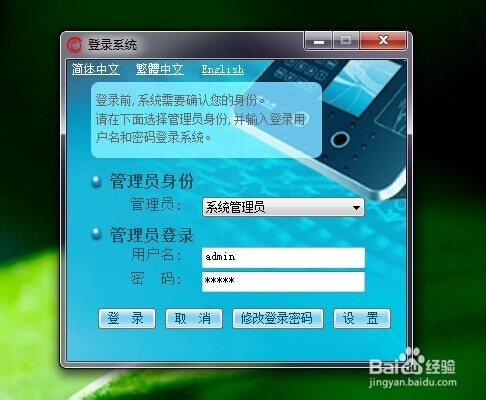
Entering the software is such a system interface, you can edit according to the company's commute time and the detailed file of the staff! Big work
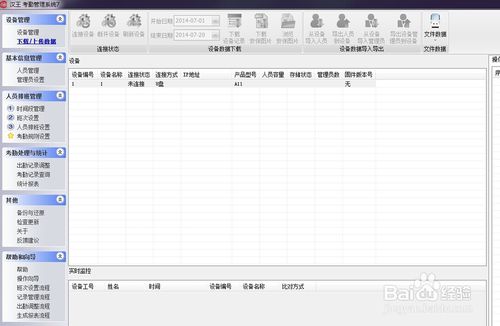
Need to be reminded here, every month at the beginning of each month, we must count the company's staff attendance last month; very simple, you need a USB flash drive, insert the USB interface on the lower right side of the attendance machine, after a few seconds, the attendance opportunity will prompt you to export For the interface of the attendance record, click “Export all attendance recordsâ€. Then insert the USB flash drive into the USB interface of the computer host, open the USB flash drive, save the exported file to the desktop of the computer, and open the attendance software as shown in the following figure. “Import records from file-select the file exported from the desktop†according to the system prompts (steps below) . .
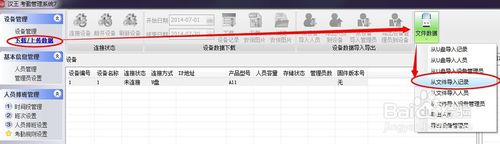
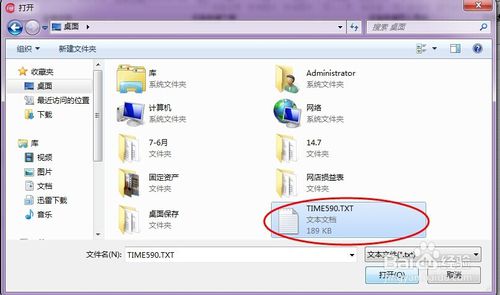
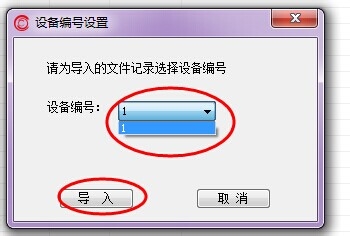
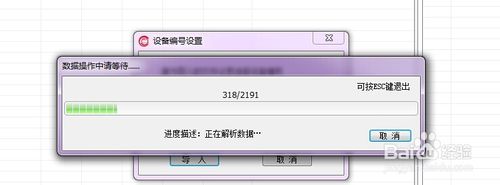
After the attendance records are all imported into the attendance system, as shown below (choose the time, department). . . Remember to save your attendance as an Excel spreadsheet. Then you will find that the desktop has an Excel form attendance file, and quickly open the statistics of your attendance.
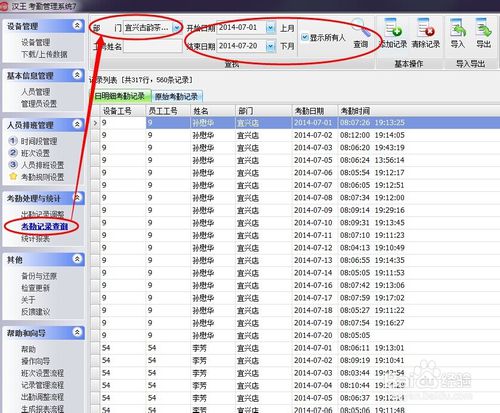
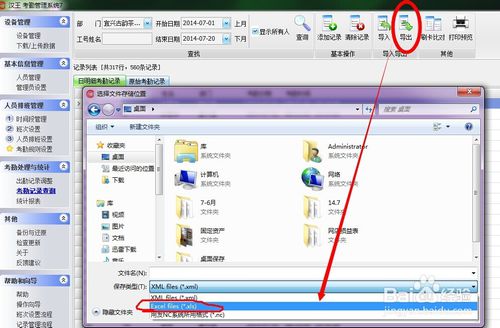
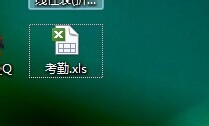
1. The more common is that the database is disabled. The reason is that the user has used the computer butler to optimize the boot. The solution is to right click on my computer and select Manage --- Service and Application --- Service to find these two right-click start. You can
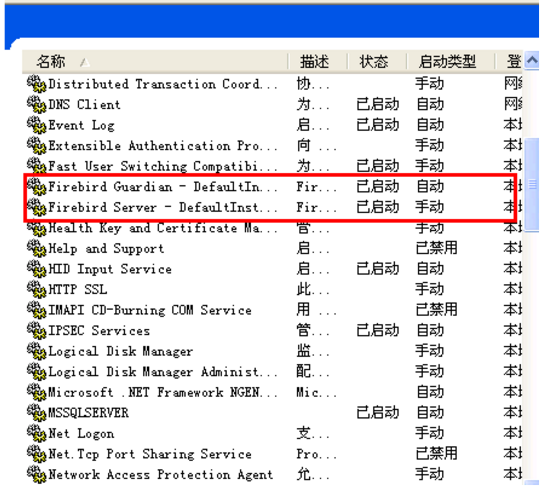
2. Open the server or the client prompts the application error. The reason why the computer does not have .NET installed is to download a .net2.0 installation to open the software.
User software usage, report FAQ1. The shift cannot be modified. The shift in use cannot be modified.
2, added annual leave, vacation, etc. are not reflected in the report. If the time-of-work ratio for these holidays is zero, it will not be reflected in the report.
3, set the shift, also downloaded the attendance record, you can see the correct attendance time in the attendance record query, but found that everyone is absent during processing. Generally, there is no set time for early punching and end time for punching. There is also a situation where everyone is blank, which may be a setting for holiday settings and shift time.
4. The time difference between the records and downloads is 8 hours. Generally occurs when the software uses the FK680 model before 5.15. But there are also errors when the wrong model is written (such as 680 written as B500 or B600).
5. The work number and record mismatch caused by the replacement of the software. ïƒ Because some versions of the software automatically fill in the 5 employee number when modifying the employee, you need to install the patch or correct the work number and re-upload all employees.
Attendance machine network communication settings1. Connect the PC directly to the network for communication. In addition to the 3200 series, you can use a straight or cross cable connection, and the rest need to use a crossover cable to connect to the PC. The IP address setting only needs to be on the same network segment as the host.
2. Connect the PC via the HUB. In addition to the 3200 series, which can be connected by direct or cross cable connection, the connection HUB should use a straight connection. The IP address setting needs to be in the same network segment as the host and no other PC can use this IP address in the network segment.
3. Connect to the PC through the switch, but not the network segment. In addition to the 3200 series, which can be connected using either direct or cross cable, the connection switch should use a crossover cable. The IP address setting needs to be in the same network segment as the host and no other PC can use this IP address in the network segment. (Compared with the previous topology diagram, you can see that there is no difference between using HUB and using switches in this kind of application environment. In fact, there is still a difference in work efficiency in this simple application. When HUB transmits data, it is shared. Bandwidth, for example, a 100Mb HUB carries out 5 pairs of data communication at the same time, then the actual rate of each pair of data communication may be only about 20Mb. When using the switch, the actual rate of each pair of data communication may be close to 100Mb)
4. Connect the PC through the switch, across the network segment. In addition to the 3200 series, which can be connected using either direct or cross cable, the connection switch should use a crossover cable. The IP address setting needs to be on the same network segment as the gateway, and no other PC can use this IP address in the network segment. The attendance machine needs to set the switch address as the gateway. The local server can directly connect to the attendance machine of this network segment through the switch or HUB. The server at the headquarters can access the attendance machines and computers of different branches through switches and routers.
5. Connect the PC to the network segment through ADSL. This application requires the server to have a fixed public IP address. In this way, the attendance machine connected to the public network through ADSL can find the server and send the data.
Stainless Steel Hard Belt,Stainless Steel Strip With Holes,Cold Rolled Stainless Steel Strip,Brushed Stainless Steel Trim Strips
ShenZhen Haofa Metal Precision Parts Technology Co., Ltd. , https://www.haofametal.com